
So, you’re thinking about creating a 3D logo design? Well, we’d say awesome choice! 3D logos are really cool because they’re not just flat and boring. They have got depth, texture, and that extra factor in it.
These types of logos make your brand look modern, professional, and very memorable. And guess what? Even if you’re not a design expert, there’s no need to worry. We’ll break it down in a very simple way and will walk you through it.
Are you ready? Let’s go.
What’s a 3D Logo?
Alright. So, before we get to know about anything else, let’s first know about what is a 3D logo design. You must have seen a lot of regular logos, right? They’re just some flat shapes, colors, and text. However, a 3D logo is much different than that. It comes with a lot of layers, shadows, highlights, and textures that make it look like its super attractive.
A 3D logo has a vibe. You know what’s the difference? It’s like putting a drawing of an apple at one side, and then a realistic apple at one side. All in all, a 3D logo grabs a lot of attention.
Why Should I Go 3D?
Do you ever think how a 3D logo can help you? Well, here’s why you should bother with a 3D logo.
- Everyone is using flat designs. A 3D logo can help you stand out in the competition. It will give you an edge over your competitors.
- A 3D logo brings out a lot of innovation and creativity. It makes your brand look different and very unique.
- 3D logos are the best choice for digital spaces. These digital spaces includes websites, social media, and animations.
- Last but not the least, 3D logos helps you stick to the minds. The minds of the people who are in the market to buy you!

Starting With a Clear Idea
Here is the fun part. Designing your logo is actually the most enjoyable part. But before you get to know more about sketching and software, deep breath. Take a moment. Plan!
Ask yourself the following questions:
- What does my brand actually do?
- What is that one word that’d define my brand? Fun? Serious? Or professional?
- Do I want my logo to be based on a symbol, a name, or a mix of both?

Here are a few logo styles to start with:
Wordmark Logo Design
Wordmark Logo is basically made out of your name in a cool font. It is very simple and very to the point.
Monogram Logo
If your brand has initials like HP or LV, you can use them and create a logo. That type of logo is known as monogram logo.
Icon-based Logo
Any shape or image used to represent your brand is an icon-based logo. The best example for this is Apple.
Once you have a rough idea about your logo, it’s a good thing to sketch it out. It might not be the perfect, but it will help you have your thoughts flowing.
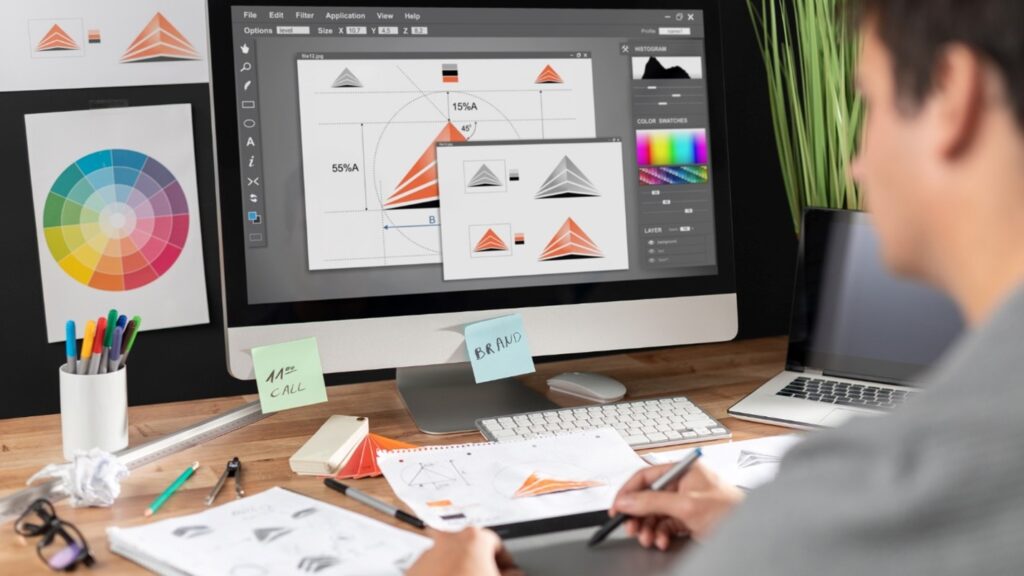
Pick Your Tools Wisely
Let’s turn the party now. No, don’t worry. We understand that you’re not a design whiz. It’s okay to not be. There are many tools available that can help people like us to easily create a 3D logo design.
Canva
Canva is super beginner-friendly. It’s very easy to use. They have hundreds of templates available that you can easily edit and create beautiful visuals.
Adobe Illustrator
If you want to go for detailed work, Adobe Illustrator is a good choice. It’s a bit advanced. However, if you learn how to use this, it will be worth it.
Blender
This is a free tool that you can use to create some realistic 3D effects.
Tinkercad
It’s very simple and fun to use. You can use it for 3D modeling and can access it freely.
Start with a tool that you’re comfortable using in. If you’re new, it’s good to start with Canva. However, you can always move to advanced tools later.
Adding the 3D Magic
Here’s when the things get exciting. This is the step to turn your flat shaped logo into something 3D and beautiful. In this step, you will be adding shadows, highlights, and depth.
Here’s how you can add it
Shadows
You can add a drop shadow to make the logo look like it is coming out of the page.
Highlights
Highlights are used to create a focus on shiny areas. You can use lighter colors or gradients for this.
Textures
If you want your logo to look like metal, glass or even wood, you can do this by add texture.

Playing With Colors
Colors are a very important part of your logo. They can make your logo either look good or really bad. So, the choice should be very wise. It is advisable to use bold colors if you want to grab the attention of your audience. However, it is important to not go overboard. Else, it will mess up. Two or three colors are enough.
You can use gradients to create a smooth and blended look. Darker colors are used to add depth, and white colors are used to highlight some specific areas to catch the eye. Also, if you are planning to use metallic shades like gold, silver, and bronze in your 3D logo, it’s a fantastic choice!

Does It Really Look Good?
You can answer this yourself. Once you’re happy with your 3D logo design, don’t just save the file. Instead, experiment! Test it out in different places and see how it looks. Does it look good on your website? What about your social media profiles? Can you see it working on your packaging and business cards? If the answers are yes, you’re going on the right track.
Also Read: How to Design a Brand Logo Design for Your Business?
Remember, a good logo should look awesome. No matter if it is placed on a tiny phone screen or a huge billboard.
Animations Kills
Yes, it kills. With its killer looks. If you really want to impress people, a moving logo can help you do that. Logo animation is very popular these days. Seeing your logo spinning, glowing, and zooming into place can definitely turn some viewers into customers.
It’s a great choice for websites, videos, and social media.
Simplicity is the Best Choice
Here’s a final tip. You don’t have to go overboard to look good. You might think that adding tons of textures, shadows, and colors might look really appealing but no. It does not. A clean, simple design will always look better and professional.

The Final Note
You might be thinking that designing a 3D logo is a tough task. But guys, relax. It is not. With a bit of creativity and the right tools, you can create something unique.
To recap:
- Start with a clear idea.
- Use tools like Canva or Blender to work easily.
- Add shadows, textures, and colors to make it pop.
- Test it in different places to make sure it works everywhere.
And if you want to go the extra mile, try adding some logo animation or even printing it in 3D. It’s your turn to give it a shot now. Go ahead. You’ve got this!


